MySQL日期处理在Java开发中的实战技巧
资源类型:iis7.vip 2025-06-20 10:51
mysql date java简介:
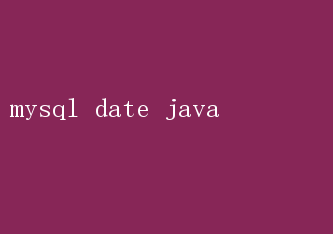
MySQL Date Handling in Java: A Comprehensive Guide In the realm of database-driven applications, handling dates and times is a critical aspect that developers cannot afford to overlook. When Java, a versatile and powerful programming language, meets MySQL, a robust relational database management system, efficient date and time manipulation becomes even more paramount. This guide delves into the intricacies of managing MySQL dates in Java, offering practical insights, best practices, and code examples to ensure your applications handle temporal data with precision and reliability. Introduction to MySQL Date Types MySQL provides several data types specifically designed for storing date and time values. Understanding these types is fundamental when integrating MySQL with Java applications: 1.DATE: Stores a date value in YYYY-MM-DD format. 2.TIME: Stores a time value in HH:MM:SS format. 3.DATETIME: Combines date and time into a single value in YYYY-MM-DD HH:MM:SS format. 4.TIMESTAMP: Similar to DATETIME but includes additional features such as automatic initialization and updating upon record modification. 5.YEAR: Stores a year value in YYYY format. Each type serves a distinct purpose and choosing the right one depends on the specific requirements of your application. Javas Date and Time API Evolution Before diving into MySQL-Java integration, its crucial to understand the evolution of Javas date and time handling capabilities. Prior to Java8, developers relied on the legacy`java.util.Date` and`java.util.Calendar` classes, which were notorious for their complexity and design flaws. Java8 introduced the new`java.time` package, a comprehensive overhaul that addressed these issues. Key classes include: -LocalDate: Represents a date without time. -LocalTime: Represents a time without date. -LocalDateTime: Combines date and time without timezone information. -ZonedDateTime: Represents a date-time with a timezone. -Instant: Represents a point on the timeline in UTC. -Duration: Represents a duration between two temporal points. -Period: Represents a period between two dates. This modern API is more intuitive, thread-safe, and immutable, making it the preferred choice for date and time manipulations in contemporary Java applications. Connecting MySQL and Java To interact with a MySQL database from Java, you need a JDBC(Java Database Connectivity) driver. MySQL provides an official JDBC driver that you can include in your project via Maven, Gradle, or by manually adding the JAR file to your classpath. Maven Dependency: xml